Online banking has transformed the way we manage our finances. If you’ve not yet explored the world of online banking and experienced the benefits it brings, you’re missing out on a whole host of useful features designed to make your financial life easier. In this blog, we’ll explore the benefits of online banking, explain what online banking is, how it works – and find out how easy it is to set up online banking with Hodge.
What is online banking?
Online banking or internet banking, allows you to manage your finances through your bank’s website or app. It can mean that instead of catching a bus to your local branch, you can manage your accounts, pay bills, transfer money, and more, all from the comfort of your home or on the go.
How does online banking work?
Using online banking is straightforward and once you’re set up, it can save you a lot of time and help you stay in control of your outgoings. Here’s a brief overview of how internet banking typically works:
1. Logging in: You start by logging into your bank’s online portal or mobile app using your unique credentials, which often includes a username and password. Some banks also use two-factor authentication for added security.
2. Managing your account: Once logged in, you can view your account balances, check recent transactions, and see any pending payments or deposits.
3. Payments and transfers: You can pay bills, set up Direct Debits, and transfer money between accounts or to other people.
4. Customer support: If you need assistance when internet banking, most online banking platforms and mobile banking apps offer customer support through live chat, email, or phone.
5. Mobile apps: Many banks will also offer you the option to download their mobile banking app, which means you can access your own personal account in a click.
What are the benefits of online banking?
1. Access your account 24/7
One of the biggest advantages of online banking is that you can access your account anytime, anywhere. Whether you’re on holiday or at home, as long as you have an internet connection, with internet banking, your bank is open. No more working around bank opening times or leaving your home when it’s not convenient.
2. Bank on your phone or tablet
With online and mobile banking, you’re not limited to using a computer. With mobile-optimised websites and mobile bank apps, you can manage your finances from your phone or tablet, too. This means you can bank on the go or from the comfort of your home and. clearly signposted, allowing you to live chat or ring through to the department you need.
3. It’s quick and easy
A huge advantage to online banking is just how quick and easy it is. Whether you’re using an online app or logging onto a website, it eliminates the need to visit a branch or wait in line. From applying for credit cards and loans to everyday banking, it’s all at your fingertips.
4. Keep on top of your finances
You’ll always be up to date with your finances, easily checking your balance and viewing your transactions so you know exactly what’s going out and when. Some banks will offer financial breakdowns so you can look at historical payments and where your money is being spent. It’s also easy to check for any unauthorised purchases, so you’ll be able to flag these as soon as you notice them.
5. Pay bills and make payments
Paying bills has never been easier. You can set up direct debits and standing orders, or make one-time payments to friends, family, or service providers, all from your online banking platform or mobile banking app.
6. Transfer money between accounts
With an online bank account, transferring money between accounts couldn’t be simpler. Whether you’re moving funds between an easy access savings account or sending money to someone else, it’s just a few clicks away.
7. Online doesn’t mean there’s no offline
Even if you’re using banking apps or websites, you may find you need to speak to someone directly every now and then. Most banks clearly signpost how to do this, allowing you to live chat or ring through to the department you need. Our teams at Hodge are on hand to help if you have any further questions. Click here to contact us.
Setting up online banking
Setting up online banking with Hodge is simple.
The first step is to register for online banking: Visit the Hodge website and register for online banking. Before you start, please make sure you have:
- A phone that can receive your authentication code via text message or phone call
- A UK address
- An email address
- One of your Hodge Bank account numbers handy.
If you can’t receive the authentication code by phone, we’ll be able to post your code instead.
If you’d like more information about our savings accounts, mobile or online banking and managing your finances, click here to visit our content hub. It’s updated regularly with useful financial insights and handy hints and tips to keep your money working for you.
This article is correct at time of publishing and for general information purposes only. We recommend you speak to a professional financial adviser for advice. You can find a financial adviser and further personal finance information at unbiased.co.uk.