If you’re wondering how to take control of your finances, you’re not alone. Our research shows four in five people don’t know how to manage their money in the current climate. Keeping track of your income vs your expenditure is an essential part of budgeting, but gone are the days where you need to go through your bank receipts manually – there’s an app for that!
What is open banking?
Open banking connects third party apps with banks, giving you more transparency on your spending. Simply download the app, connect your accounts and you’ll be able to see how much you’re spending on specific categories like shopping, groceries, gifts and travel each month.
Those morning coffees really add up which is why tracking your expenditure can help in the long run. The apps have special features to help you set budgets, allocate funds and predict bills.
Are open banking apps safe?
Open banking apps are perfectly safe, they use bank-level security and have been tested and approved for use. The apps are regulated and approved by the FCA or the European National Competent Authority, so make sure you only download apps from a verified store like Apple or Google Play. You can also check the Open Banking Registry for a list of approved and regulated apps before you share any personal information. Remember, budgeting apps shouldn’t store your bank passwords.
The best free open banking apps
We round up three of the most popular apps on the market, so you can take the first step in managing your money and working to a budget.
1. Emma
Say hello to your ‘financial super app’
- Mobile app only
- Free to use, option to upgrade to Pro for a subscription fee.
Features:
- Connect more than 30 banks and track cash, debts, investments and net worth
- Spot subscriptions you don’t need and cancel recurring payments
- Track and categorise your expenses, then sync your budget with your payday.
2. Plum
Starting tracking today and help your ‘money go further’ with Plum.
- Mobile app only
- Free to use, investment opportunities.
Features:
- Link your current account and credit cards into one ‘smart account’
- Control and compare your spending on household bills with automated categorisation
- See a quick overview and get alerts if you go over budget
- Optional extras include easy access savings accounts and investment opportunities.
3. Moneyhub
‘Know where you stand’ when it comes to your finances
- Available on desktop or mobile
- Free to sign up
- Finalists for ‘Best personal finance app’ at the British Bank Awards.
Features:
- See everything in one place with an easy to use dashboard and simple categories
- Set a spending goal and monitor your progress using their visual tracker
- Get quick tips and reminders to help you stay on track
- Plug in investment and pension data too.
Once you’ve found the right app for your needs, you might want to check out our blog on 10 things to consider when saving to help your money go further, or take a look at our Easy Access account if you’re ready to start saving.