How to Avoid Online Scams & Protect Yourself From Online Fraud
The many advantages of online banking means that more and more people are managing their personal finances through the internet. No more queues, 24/7 access to your account, plus it’s so much easier to keep on top of your finances when you can check your balance almost instantly.
Unfortunately, the increased popularity of digital banking services hasn’t gone unnoticed by ‘bad actors’ such as hackers. This means online fraud has also seen an uptick. But, the good news is that banks are constantly improving their platforms and successfully derailing many scammers’ efforts. To be on the safe side, there are a few simple things you can do as well to keep yourself protected.
Keep reading to find out how to avoid online scams, so you can use online banking to your advantage, without worrying about your money’s safety.
How do you avoid online fraud?
If you’re wondering how to avoid being scammed online, there are a few tricks you need to know that will help you spot a fraud attempt straightaway.
1. Be suspicious
This might not seem like much of a trick, and it might even go against your nature. But when it comes to avoiding online scams, this is the right attitude to have. The criminal schemes affecting bank customers are all built counting on one thing: that the customer will trust them. So, whether you’re prompted to give away personal information or money, keep in mind that banks won’t contact you out of the blue. It’s okay to refuse that initial interaction, whether it comes via an email, phone call or text. Instead, call your bank back by using the official contact details on their site to confirm that there was a genuine attempt to get in touch with you. At Hodge, our team will always be happy to speak to you and reassure you, so don’t hesitate to get in touch.
2. Never click on a link to go to your bank’s site
One common scamming technique known as ‘phishing’ is often done through email or text. You receive a message that tells you to log into your banking account for whatever reason (e.g. verify a purchase or agree to extra charges). It then asks you to click on a link to find out more information or act on their request – except the site that link gets you to is a false one, built to capture your log in details or bank account information.
This is why one of the best ways to avoid online fraud is to never click on a link to access your bank account. If you’re worried that the email might actually be real and you need to log in and take action, go to your browser instead and type in the address of your bank. Log into your account and, if there’s anything that needs your attention, this will be flagged and be made visible in your online account. Keep in mind that you can always call your bank using the phone number on their site and ask for more information. So, don’t be afraid to ignore suspicious emails or texts. There are plenty of other ways to get in touch with your bank if needed.
3. Only enter your details on secure internet pages
Your internet browser has an important feature that will help you avoid online scams. Near the top of the page, next to the address of the webpage you’re visiting, there should be a small icon representing a padlock. This means the page is secure and the data you’re entering won’t be seen by someone else. The address of the webpage should also start with ‘https://’.
If the page is not secure, instead of a padlock there will be a triangle with an exclamation sign inside. You shouldn’t log into your account if this is the case.
4. Don’t send personal information or log in details over email
Your bank will never ask for your account number, password, or username via email. So, if you receive any request asking you to provide information via email, keep in mind that email is not a safe method of communication and hackers can gain access to it. Wondering how to avoid fraud online, but want to make sure you’re not ignoring important requests from you bank? When in doubt, visit their official site, look for their contact number and give them a ring. They will be able to clarify if the email was sent by them and you need to act on it.
5. Avoid logging into your bank account from a computer that’s not yours
We’ve all been there: we’ve just remembered there’s an urgent purchase to make or need to transfer funds right away, but we’re nowhere near our home computer. As tempting as it is to use the first computer in sight to solve the problem, it’s better to avoid this. There are many ways in which your details can be compromised, even when the computer belongs to a person you know. So, try to contact the bank directly by phone if you can’t wait until you get home. They’ll usually be able to help solve the problem.
6. Use a password that is strong and unique
You may be wondering what makes a strong password. Two things: length and randomness. The longer the password and the more random the letters, numbers and symbols you choose, the stronger this log in detail will be. Online fraud and scams often thrive on the fact that many of us choose either obvious passwords or keep repeating them from one account to the next. So, make sure you choose a unique string of characters and don’t share it with another account or another person. And remember, don’t write your passwords down!
7. Be wary of Wi-Fi connections
Unsecure, public Wi-Fi connections are never a good way to access your bank account. These can be easy targets as they lack the layers of protection you usually get from your home router. It’s always a good idea to avoid them and conduct all your financial operations at home, connected to your usual network.
8. Invest in a good antivirus for your computer
Antivirus software is a security programme, installed on your computer, that will keep you safe when browsing the internet. This is very important, as many hacking attempts and online frauds are based on ‘keyloggers’, which are programs that can infect your computer and start logging every keystroke you enter. Keep your computer safe by installing a good antivirus. Once installed, it will ask you to agree to updates every once in a while. Make sure you do, as these updates will install patches to take care of new vulnerabilities that may affect your computer.
Online banking is largely safe and can be made even safer with the right precautions in place. There are so many benefits to going online, and as long as you know what to be wary of, you can keep scammers at bay most of the time.
This article is correct at time of publishing and for general information purposes only. We recommend you speak to a professional financial adviser for advice. You can find a financial adviser and further personal finance information at unbiased.co.uk.